An SSH Public Key needs to be generated at that Computer/Server and needs to be shared with FCA. FCA will insert the SSH Public Key into the FCA Server to allow passwordless access.
Only the Computer/Server where the SSH Public Key was generated will be able to establish the communication with the FCA Server.
Yes, there is an identifier for each file transmitted and it is written in the sftp log file after transmission.
The transmission identifier has the following format: YYYY-MM-DD HH:MM:SS.MILISEC followed by the transmitted file name. ie: 2020-01-08 11:36:24.817 File upload successful: EDI850-1366-A10.txt.
In addition, after transmission the file it is moved from the Outbox directory to the Sent directory.
Visually, in the main Transmission Screen every file will appear with status "Pending" when FastSync identifies that there is a file to be transmitted. After transmitting the file, a new row will appear listing the file with status "Sent" indicating that is was transmitted successfully.
If the transmission attemp failed, the file will not be transmitted and it will remain the the Outbox directory.
This is a data related problem.
Note: Spaces in file names are not allowed.
Please open a ticket with the FCA Helpdesk @ 1-866-322-3274 for EMTS issues. Ask the Operator to assign the incident to the Enterprise Message Transmission System (EMTS) ticket group.